In this lesson, you will learn how to get started with the program.
To start programming with beginner language, open your web browser and write the following link: https://scratch.mit.edu. Then click the “Start Creating” button.
You will get the following:
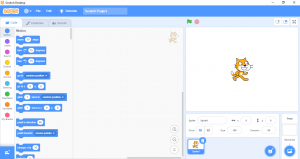
The code menu has the following blocks that help you code:
Motion, Looks, Sound, Events, Control, Sensing, Operators, Variables, My Blocks

