In this lesson, you will learn how to add comments in your code.
Comments are really important when there are bunches of code and you want to write a comment between the bunches. You use comments to help you remember what the bunch of code does because as time passes, you might forget what your code does.
You can add a comment in your webpage code using the following syntax:
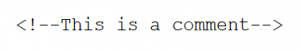
Save the file and view it in the web browser. You will not see the comment in the web browser, which is exactly what we want.
Note: Comments are written between the <!- – and – -> syntax.

